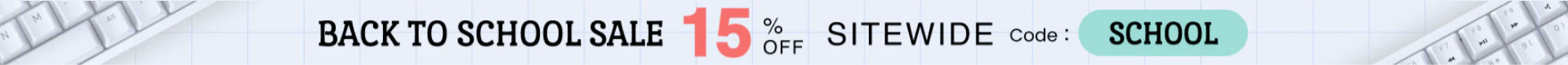Mechanical keyboards have become increasingly popular among gamers, programmers, and writers. Unlike traditional keyboards, mechanical keyboards feature individual mechanical switches under each keycap, providing tactile feedback and durability. However, due to the design, mechanical keyboards require more maintenance than their membrane counterparts. In this article, we will discuss how to clean a mechanical keyboard effectively to keep it in good condition.
1 – Gather Cleaning Materials
Before starting the cleaning process, it is essential to gather all the necessary cleaning materials. These include a keycap puller, a small brush, compressed air canister, microfiber cloth, isopropyl alcohol, and a bowl of warm water. You can find these items at your local computer store or online.
2 – Remove the Keycaps
The first step in cleaning a mechanical keyboard is removing the keycaps. Use a keycap puller to remove each keycap carefully. Be gentle and take your time to prevent damaging the keys. Once all the keycaps are removed, place them in a bowl of warm water mixed with a small amount of dish soap. Let them soak for about 10-15 minutes.
3 – Clean the Keyboard Plate
While the keycaps are soaking, use a small brush or compressed air canister to remove any debris or dust from the keyboard plate. Be sure to pay extra attention to the spaces between the switches. You can use a can of compressed air to blow out any dirt or dust that has accumulated.
4 – Clean the Keycaps
After soaking the keycaps, use a microfiber cloth to wipe them clean. Be sure to clean both sides of the keycaps thoroughly. You can also use a toothbrush to clean any hard-to-reach areas. Once cleaned, rinse the keycaps with clean water and let them dry on a towel or paper towel.
5 – Clean the Switches
To clean the switches, use a small brush or compressed air canister to remove any debris or dust that may have accumulated. Be careful not to damage the switch itself. You can also use a cotton swab dipped in isopropyl alcohol to clean the switch's contacts. Be sure to allow the switch to dry thoroughly before reinstalling the keycaps.
6 – Reassemble the Keyboard
Once all the components are clean and dry, reassemble the keyboard. Begin by reinstalling the keycaps, making sure each key is properly aligned and secure. Press each key to ensure they are functioning correctly. Once the keycaps are in place, plug in the keyboard and test it to make sure everything is working correctly.
7 – Maintenance Tips
To keep your mechanical keyboard in good condition, there are several maintenance tips to follow. First, avoid eating or drinking around the keyboard to prevent spills and debris from getting inside. Second, regularly clean the keyboard with compressed air or a small brush to prevent dust and debris from accumulating. Finally, consider purchasing a keyboard cover to protect it from spills and other accidents.
Summary
In conclusion, cleaning a mechanical keyboard is a simple process that can be done with basic cleaning materials. Remember to remove the keycaps, clean the keyboard plate, and clean the switches. Regular maintenance, such as keeping food and drinks away from the keyboard and cleaning it regularly, will help keep it in good condition. By following these simple steps, you can keep your mechanical keyboard functioning correctly for years to come.