
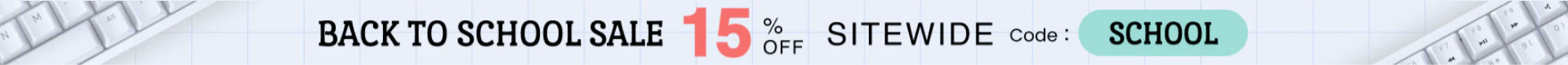
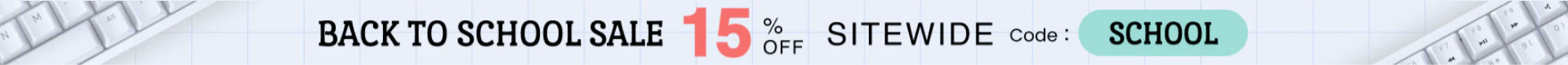


In today's rapidly evolving technological landscape, owning a reliable and efficient computer is essential. As technology continues to advance, staying ahead of the curve with the latest hardware and software upgrades can significantly enhance your computing experience. If you're contemplating whether to upgrade your PC or not, here are seven compelling reasons that might convince you to take the plunge. 1. Improved Performance: One of the primary reasons to upgrade your PC is the substantial boost in performance it brings. With each passing year, software and applications beco......

Despite the fact that gamepads are by far the most common sort of controller to use with NBA 2K23, many players still find that keyboards offer a superior experience when it comes to playing the game. Players are able to enjoy a gaming experience that is more tailored to their preferences when using keyboards because individual keys can be programmed to do a variety of actions. Additionally, keyboards offer the benefit of having a big number of keys that may be assigned to a variety of purposes within the game. This is a benefit that is provided by the vast number of keys that are availa......

This is made possible by the fact that individual keys on keyboards can be programmed to carry out a wide range of functions. Keyboards have become increasingly popular in recent years. In recent years, keyboards have gained a larger percentage of the market share. Additionally, keyboards provide the advantage of having a large number of keys that can be assigned to a variety of functions within the game. This is a benefit that is offered by keyboards. Players who input their commands using a keyboard are the only ones who can take advantage of this perk. As can be seen in this example, ......

In recent years, mechanical keyboards have become increasingly popular in the gaming and programming communities. In comparison to standard rubber dome keyboards, mechanical keyboards offer a greater degree of customization, superior performance, increased longevity, and an overall superior typing experience. But which of these choices is going to serve you best? In order to find an answer to this question, our team has tested over a hundred different keyboards over the course of the last few years. These keyboards include wireless and low profile models, modular keyboards that offer ext......

Because there is such a diverse selection of keyboards available, it may be challenging for you to zero in on the one that best suits your needs. In light of this, we have compiled a shortlist of things for you to consider before committing to purchasing your next keyboard. Keyboard SizesA conventional wireless gaming keyboard has 105 keys and features a number pad in addition to arrow keys and a function row. However, many contemporary keyboards omit the number pad in favor of a design that is both more compact and easier to transport. The designs of these keyboards are known as tenkeyl......

Dust is the archenemy of all electronic devices, including our keyboards, and it can be difficult to keep them clean. The accumulation of dust over time can cause switches and keys to become jammed, which can result in malfunctions, missed keystrokes, and a general decrease in the overall lifespan of our cherished (and expensive) mechanical keyboards. As a result, it is absolutely necessary to clean your mechanical wireless gaming keyboard on a regular basis. In this tutorial, we will demonstrate the most effective techniques for maintaining the pristine condition of a mechanical keyboar......

The keyboard is an indispensable component of the experience provided by any smartphone. Samsung, the company that has produced the most Android devices, has enhanced the built-in One UI Comprehensive Overview Of The Logitech K845 Mechanical Keyboard found on its most premium Galaxy phones by adding a wide variety of personalization options. Because you might feel overwhelmed by some of its features, Samsung has set the default to disable those features. However, they have the potential to improve your typing experience in the right hands. Here are eleven of the most helpful tips for enh......

Are you looking for a new keyboard for your Mac? You have arrived at the right location. Everyone can find something to their liking here. There are also options available to accommodate a wide range of different budgets, so whether you are willing to invest in something of a higher quality or simply want a low-cost keyboard with a focus on functionality, you can find something that meets your needs. You can find a helpful guide that we put together at the bottom of the list. In it, you will find some tips and tricks that will assist you in selecting the ideal keyboard for your requireme......