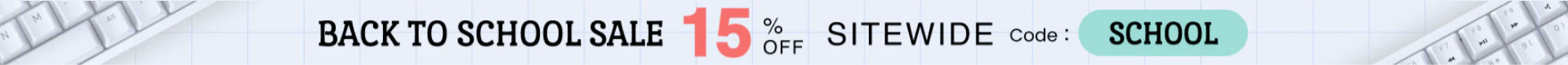When choosing a gaming mouse, several key specifications are scrutinized for competitive performance advantages. While factors like sensor quality and button responsiveness draw much focus, another important characteristic often overlooked is the mouse's polling rate. This determines how frequently cursor movement data is transmitted to your system.
What is Polling Rate?
A mouse's polling rate refers to the frequency with which it reports the cursor's position and button click details to the PC. Most standard mice use a polling rate of 125Hz, sending an update every 8 milliseconds. However, many gaming mice allow increasing this rate up to 1000Hz or 1ms intervals between reports.
At its core, polling rate impacts input latency – the lag between physically moving the mouse and seeing cursor response on screen. The higher the rate, the faster the system receives movement data and can redraw cursor placement accordingly.
Factors Impacting Input Latency
While polling rate helps minimize latency, other elements also contribute to overall delay between action and visual reaction:
Sensor Response Time
How quickly the onboard sensor processes movement and acceleration data affects input latency.
Onboard Processing
Time required for the mouse's internal microcontroller to package sensor output into a report for transmission.
USB Reporting Speed
USB's polling rate determines intervals at which device reports can be sent to the host PC.
Driver/Software Processing
Latency incurred by the OS and drivers interpreting incoming mouse data.
Display Refresh Rate
The monitor's ability to redraw the visual change per its Hz specification.
Standard and Optimized Polling Rates
Most mice default to a 125Hz polling rate for general use, but high-end gaming models allow boosting this through dedicated software:
125Hz (Standard)
Interval of 8ms is suitable for basic navigation but may show lag in competitive titles.
250Hz
Halves input delay to 4ms for a smoother response in first-person shooters.
500Hz
2ms interval delivers near-instant tracking for precision aim in esports games.
1000Hz (Optimized)
1ms minimal latency matches refresh rate of 240Hz+ displays for minimal perceived lag.
Impact on Gaming Performance
While input lag differences between polling rates may seem small on paper, even milliseconds can sway outcomes in fast-paced competitive games:
Tracking Accuracy
Smoother response allows reacting instantly to erratic enemy movements.
Aim Precision
Subtle recoil/flick corrections demand low-latency tracking of fast micro-adjustments.
EDPI Consistency
Consistent sensitivity feels more natural for clutch shots under immense pressure.
Button Timing
Faster input helps hitting perfect reflex grenade/ability triggers.
Scenario Reaction
Small delays undermine spontaneous snap decisions in intense situations.
Potential Drawbacks of High Polling Rates
While increased responsiveness favors precision gaming, turbo polling rates are not without minor tradeoffs:
Increased CPU Usage
Higher interrupt loads may impact system performance in highly multitasked games.
Potential Interference
Faster USB data bursts could generate noise interfering with Wi-Fi signals.
Battery Drain (wireless mice)
Frequent polling may reduce battery life during intensive wireless sessions.
Compatibility Issues
Some early USB controllers show glitches above 500Hz requiring updated ports.
Optimizing Your Setup for Low Latency
To get the most from an optimized polling rate mouse, also consider these system optimizations:
Latest Drivers
Ensure USB, graphics, and mouse firmware is fully up to date.
High Refresh Monitor
120/144Hz+ screens better synchronize with fast cursor movement.
Game Mode
Disable unnecessary background services and VSync for minimal load.
Overclock if Possible
Eek out extra performance from compatible CPUs and RAM.
Wired Connection
Eliminate any risks of wireless interference or latency fluctuations.
finding the Sweet Spot Polling Rate
Determining the optimum polling rate involves testing your system's reliability and preferences across different sensitivity levels. There is no universally perfect setting, so take time tuning yours through practice.
Rates above 1000Hz tend to yield negligible real-world benefits for most, so 500-1000Hz delivers the bulk of latency wins with minimal potential issues. Consistency matters most – stick to what feels naturally responsive without interference.