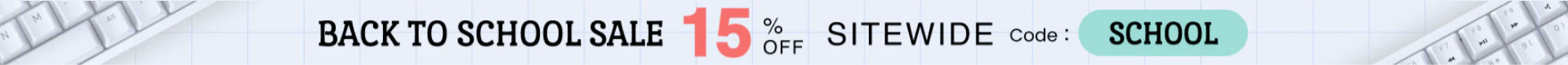If you're a dedicated gamer or a professional who relies heavily on precise mouse movements, understanding the concept of mouse polling rate is essential. It's one of those technical aspects of computer peripherals that can significantly impact your overall experience. In this guide, we'll dive into the world of mouse polling rates, explaining what they are, why they matter, and how to choose the right polling rate for your needs.
What is Mouse Polling Rate?
Mouse polling rate, often referred to as the report rate or refresh rate, is a measurement of how often your mouse sends data to your computer. It is typically measured in Hertz (Hz), with common polling rates being 125Hz, 250Hz, 500Hz, and 1000Hz. The polling rate indicates the number of times per second the mouse reports its position and other data to your computer. For example, a mouse with a 1000Hz polling rate reports its data 1000 times per second.
Why Does Mouse Polling Rate Matter?
The polling rate of your mouse plays a crucial role in your computing experience, especially when it comes to gaming and other precision tasks. Here are some reasons why mouse polling rate matters:
1. Responsiveness:
A higher polling rate means more frequent updates on your mouse's position and movement. This translates to a more responsive cursor on your screen. Gamers, in particular, benefit from a high polling rate as it reduces input lag and ensures that their actions are reflected on the screen as quickly as possible.
2. Precision:
For tasks that require precise aiming or intricate design work, a higher polling rate provides finer control. You can move your cursor pixel by pixel more accurately with a high polling rate, making it essential for tasks like photo editing, graphic design, and CAD work.
3. Smoothness:
A higher polling rate can make your mouse movements feel smoother and more fluid. This is especially noticeable when you're making rapid, precise movements in games or applications.
4. Compatibility:
Most modern mice allow you to adjust the polling rate to suit your needs, but not all computers and operating systems support extremely high polling rates. Ensure your hardware and software can handle your desired polling rate before making changes.
How to Choose the Right Polling Rate:
The ideal polling rate for your mouse largely depends on your specific use case and personal preferences. Here's a general guideline to help you choose the right polling rate:
1. Gaming:
For most gamers, a polling rate of 500Hz or 1000Hz is recommended. These high polling rates provide the responsiveness and precision needed for competitive gaming. However, some professional gamers may prefer 500Hz for stability and consistency.
2. General Use:
For everyday computing tasks like web browsing, office work, and casual gaming, a polling rate of 125Hz or 250Hz is more than sufficient. These lower rates reduce power consumption and are often used in wireless mice to extend battery life.
3. Precision Work:
If you're a graphic designer, video editor, or 3D modeler, a higher polling rate, such as 1000Hz, can help you achieve more precise movements and fine-tuned control.
4. Customization:
Many gaming mice come with software that allows you to adjust the polling rate to your liking. Experiment with different rates to find what feels most comfortable and responsive for your specific needs.
How to Change Mouse Polling Rate:
Changing your mouse's polling rate typically involves using software provided by the mouse manufacturer. Here's a general overview of the process:
-
Install Manufacturer Software: Download and install the software provided by your mouse manufacturer. This software may also allow you to customize other aspects of your mouse, such as DPI settings and button configurations.
-
Open the Software: Launch the software and locate the polling rate settings. It's usually found in a settings or configuration tab.
-
Select Your Desired Polling Rate: Choose the polling rate that best suits your needs. Common options include 125Hz, 250Hz, 500Hz, and 1000Hz.
-
Apply Changes: Save your settings and apply the new polling rate to your mouse. You may need to restart your computer or unplug and re-plug your mouse for the changes to take effect.
Remember that not all mice support customization of polling rate, especially budget models. In such cases, you'll be stuck with the default rate set by the manufacturer.
Understanding and optimizing your mouse polling rate can significantly impact your computing experience, especially if you're a gamer or engaged in precision work. By selecting the right polling rate for your needs and adjusting it accordingly, you can enjoy a more responsive, precise, and enjoyable mouse experience tailored to your preferences. So, take the time to explore your mouse's capabilities and make the most of this often-overlooked aspect of computer peripherals.