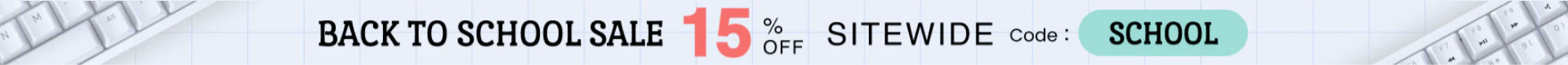Mechanical keyboards have gained immense popularity among computer enthusiasts and gamers for their tactile feel, durability, and customizable features. While off-the-shelf mechanical keyboards offer a variety of switches and layouts, many users desire a more personalized typing experience. Customizing your mechanical keyboard allows you to tailor it to your preferences, from the switches and keycaps to the case and lighting. In this guide, we will explore the steps to create a customized mechanical keyboard that perfectly suits your needs and style.
1. Choose Your Base Keyboard
The first step in customizing a mechanical keyboard is selecting the base keyboard that will serve as the foundation for your project. There are two primary options:
a. Build from Scratch: If you're feeling ambitious and want complete control over every aspect of your keyboard, you can opt to build it from scratch. This approach involves sourcing individual components like PCBs (printed circuit boards), switches, keycaps, and a case. While it offers the most customization, it can be time-consuming and may require soldering skills.
b. Modify an Existing Keyboard: A more straightforward approach is to modify an existing mechanical keyboard. You can find keyboards with hot-swappable switches, which allows you to change switches without soldering. This method is less labor-intensive and ideal for beginners.
2. Select the Switches
Switches are the heart of a mechanical keyboard, determining the tactile feel and actuation force. Common switches include Cherry MX, Gateron, and Kailh, each offering unique characteristics. Try different switches to find the ones that match your typing style and preferences. Swapping switches is easier with hot-swappable PCBs.
3. Customize the Keycaps
Keycaps play a crucial role in the aesthetics and typing experience of your keyboard. Mechanical keyboards typically use standardized keycap sizes, making it easy to find replacement keycap sets in various colors, materials, and profiles. You can choose from ABS, PBT, or POM plastic keycaps or even explore artisan keycaps for a unique touch.
4. Modify the Case
The keyboard case not only protects the internal components but also contributes to the overall look and feel. Consider options like plastic, aluminum, or wood cases, and select a design that matches your style. Some cases may require assembly, so follow the manufacturer's instructions carefully.
5. Install the PCB
If you're building from scratch, installing the PCB (printed circuit board) is a crucial step. This component connects all the switches and controls the keyboard's functionality. Be sure to follow the PCB's instructions and take your time to solder the switches securely if necessary.
6. Configure the Firmware
Most custom keyboards rely on open-source firmware like QMK or VIA, which allows you to remap keys, create custom macros, and control RGB lighting. You'll need to flash the firmware onto the PCB using software and follow the documentation to set up your keymap and lighting effects.
7. Customize the Lighting
RGB lighting is a popular feature in custom keyboards, allowing you to choose from a vast array of lighting effects and colors. Configure your desired lighting patterns to match your setup or mood.
8. Test and Refine
Before finalizing your custom mechanical keyboard, thoroughly test it for any issues such as key chatter, misalignment, or connectivity problems. Make any necessary adjustments to ensure a flawless typing experience.
Customizing a mechanical keyboard is a rewarding experience that allows you to create a keyboard tailored to your preferences. Whether you're starting from scratch or modifying an existing keyboard, the process involves selecting switches, keycaps, a case, and configuring the firmware and lighting. With patience and attention to detail, you can build a personalized mechanical keyboard that elevates your typing and gaming experiences while reflecting your unique style. Enjoy the satisfaction of typing on a keyboard that you've crafted to perfection.