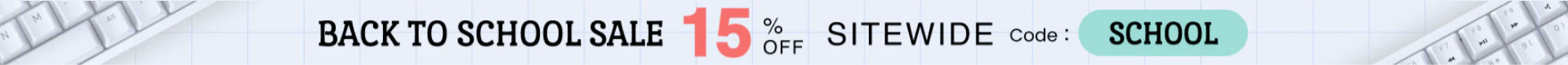In recent years, 60% mechanical keyboards have exploded in popularity due to their space-saving yet fully-featured design. Their compact layout offers all the keys essential for productivity while maintaining a minimal footprint on the desk. Though more minimal than full-size keyboards, 60% keyboards remain highly customizable and suitable for both day-to-day use as well as gaming and programming intensive workloads.
This guide delves deep into the world of 60% keyboards, covering everything from their origins to sizing, features, customization options, proper care and more. By the end, readers will have a comprehensive understanding of these compact keyboards and feel empowered to select the right 60% model aligned with their unique preferences and requirements.
Let's dive in and explore how 60% keyboards allow maximal capability within minimal space.

What is a 60% Mechanical Keyboard?
Deriving its name from retaining only about 60% of the keys from a standard full-size 104-key keyboard, a 60% keyboard refers to a compact mechanical keyboard layout. In simple terms, it removes the number pad, arrow keys, navigation cluster and function row from a regular keyboard to shrink its footprint without sacrificing core functionality.
Comprising of the essential alphanumeric keys and modifier keys, 60% keyboards maintain the essential letter and number entry keys together with common shortcuts like Esc, Ctrl, Alt, Windows, FN and arrow keys integral for productivity tasks. Their minimized layout frees up precious desk real estate while retaining crucial functionality.
60% keyboards are also known as 'mini,' 'compact,' or 'gaming' keyboards due to their popularity as a compact alternative among gamers looking to maximize mouse room. However, the 60% form factor proves just as functional for long typing or coding sessions as a full-size keyboard.
What Are 60 Percent Keyboards For?
With their portable size and efficient functionality, 60% keyboards make excellent daily drivers or travel companions. Their versatility means 60% layouts lend themselves well to a variety of use cases across work, play and productivity. Here's a quick rundown on typical applications of 60% keyboards:
-
Space efficiency – The compact layout naturally saves valuable desktop real estate for a more organized, clutter-free workstation.
-
Portability – At less than 12 inches wide, 60% keyboards conveniently pack away in carrying cases for LAN parties, international flights, or mobile work set ups.
-
Minimalism – Streamlined aesthetics pair well with minimalist hardware setups prizing sleek, unobtrusive designs.
-
Gaming – By maximizing mouse space, 60% boards optimize control for games requiring swift maneuvers.
-
Productivity – Ergonomic sizing means hours spent typing, coding or crafting are less strenuous on hands and wrists.
-
Personalization – 60% layouts uniquely empower customization through options like hot-swapping switches and keycap designs.
-
Multi-Device use – Small 60% keyboards make good secondary keyboards for multiple computers, laptops or BYOG desktop stations.
How many keys does a 60 percent keyboard have?
As stated, a key feature of a 60% keyboard is the removal of redundant keys found on full-sized layouts to optimize portability. To achieve this streamlined design, a 60% keyboard contains around 61 keys in total.
These keys include the standard top-row alphanumeric keys from Q to P as well as modifier keys like Shift, Ctrl, Alt and FN around the edges. Additionally included are essential punctuation and symbol keys like brackets, slashes, periods and commas.
Compare this to the standard 104 keys on full-size keyboards. By minimizing to only the regularly accessed keys, a 60% keyboard compacts down to 60% of the total key count while retaining full QWERTY functionality.
What is a keyboard function layer?
A function layer is a key feature built into many 60% keyboards that allows expanded functionality beyond the set number of physical keys. It does so by assigning alternate commands and macros to keys when used in combination with the Function (Fn) key.
This layered approach means 60% keyboards can offer a comparable or greater number of programmable keys compared to full-size models, despite technically having less physical keys. Function layers allow 60% keyboards to retain full productivity without comprising on efficiency.
Here’s a quick example – on a 60% layout, the number row doubles as function keys when used with Fn. So Fn+1 = F1, Fn+2 = F2 and so on. This access to dedicated function keys is crucial for apps like Office. The same layered system can assign media controls, shortcuts and macros with combinations like Fn+Q for play/pause.
Function layers greatly multiply the input options of 60% keyboards in a small footprint. With practice, you can seamlessly access over 30+ virtual keys without moving hands from the home row. These layers are the backbone making 60% layouts highly effective.
Benefits & Drawbacks of 60% Keyboards
Every form factor comes with pros and cons. Let's have a balanced look at the key advantages and potential downsides of choosing a compact 60% mechanical keyboard:
Benefits:
-
Space efficiency: 60% keyboards take up significantly less desk real estate than full sizes. Ideal for limited workstation space or areas with multiple monitors.
-
Portability: Weighing well under 1 lb, 60% models pack away neatly and travel easily compared to full boards.
-
Versatility: Function layers allow 60% keyboards to surpass larger layouts in input options without sacrificing productivity.
-
Customization: Their compact nature lends to creative color schemes, novelties, and novel layouts sometimes not possible on full boards.
-
Affordability: 60% keyboards tend to cost less than compact 75% or full-size models for comparable features.
Drawbacks:
-
Learning curve: Transitioning from full to the more minimal 60% requires time to unlearn muscle memory and adapt finger placement.
-
Tension on hands: Contorting fingers to reach farther keys may cause stress, especially for typists with larger hands.
-
Function layer reliance: Overdependence on function layers for regular use arguably strays from ideal ergonomics by distorting natural hand posture.
-
Limited styling: 60% layouts have fewer standard keycap sets compared to those fitting 75% or full-size keyboards due to their nonstandard sizes.
-
Fewer macro options: There are fewer macro-friendly keys than on larger boards, limiting programmability versatility.
For anyone hesitant about a 60% keyboard, addressing potential drawbacks through thoughtful size and feature choices can preempt issues. Balancing pros and cons helps identify individualized keyboard needs and makes an informed purchase decision.