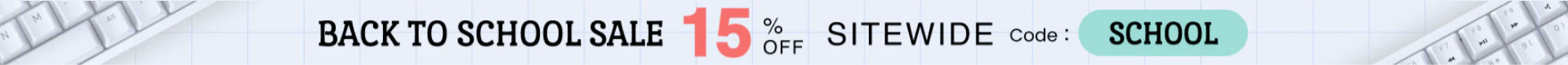In the ever-evolving landscape of tech accessories, Bluetooth keyboards have emerged as indispensable tools for users seeking wireless freedom and enhanced productivity. This comprehensive guide dives deep into the realm of Bluetooth keyboards, meticulously testing and analyzing the top three wireless options to provide you with an informed choice for your digital endeavors.
Understanding the Bluetooth Advantage
Bluetooth keyboards have gained popularity for their seamless connectivity and wireless convenience. Before delving into the top picks, let's explore the key advantages that make Bluetooth keyboards a compelling choice:
1. Wireless Freedom:Say goodbye to tangled cables and restrictive wires. Bluetooth keyboards offer the freedom to move around without being tethered to your device, providing a clutter-free and flexible workspace.
2. Multi-Device Connectivity:Many Bluetooth keyboards support multiple device connections. Switching between your smartphone, tablet, and computer is as easy as pressing a button, offering a seamless transition between devices.
3. Compact and Portable:Designed with portability in mind, Bluetooth keyboards are often compact and lightweight. They're ideal companions for on-the-go professionals, allowing you to turn any space into a functional workspace.
4. Compatibility:Bluetooth technology is standard across a wide range of devices, making these keyboards compatible with various platforms, including iOS, Android, Windows, and macOS.
Now, let's explore the top three Bluetooth keyboards that have undergone rigorous testing to assess their performance, design, features, and overall user experience.
1. Logitech MX Keys
Performance:The Logitech MX Keys takes center stage with its exceptional performance. The tactile scissor switches provide a satisfying typing experience, striking a balance between comfort and responsiveness. The keyboard's intelligent illumination adjusts to ambient lighting conditions, enhancing visibility.
Design:With a sleek and minimalist design, the Logitech MX Keys exudes sophistication. The low-profile keys contribute to a comfortable typing posture, and the build quality ensures durability. The keyboard's slim profile adds to its aesthetic appeal.
Features:The MX Keys boasts customizable shortcut keys, enabling users to streamline their workflow. The Easy-Switch button facilitates quick device switching, accommodating multiple connected devices. The built-in rechargeable battery ensures long-lasting performance.
2. Apple Magic Keyboard
Performance:As a staple in the Apple ecosystem, the Magic Keyboard delivers a stellar typing experience. The scissor mechanism beneath each key offers stability and precision. The key travel and feedback are optimized for a comfortable and quiet typing session.
Design:True to Apple's design ethos, the Magic Keyboard features a slim and elegant profile. The aluminum enclosure enhances durability while maintaining a lightweight form factor. The compact layout is ideal for those accustomed to Apple's aesthetic.
Features:The Magic Keyboard integrates seamlessly with Apple devices, featuring dedicated macOS function keys. The built-in rechargeable battery provides extended usage, and the keyboard's stable Bluetooth connection ensures reliability.
3. Anne Pro 2
Performance:For users seeking a compact and customizable option, the Anne Pro 2 stands out. It features mechanical switches, catering to those who prefer a tactile and clicky typing experience. The customizable RGB backlighting adds a touch of personalization.
Design:The Anne Pro 2 embraces a compact tenkeyless design, making it suitable for users with limited desk space. The double-shot PBT keycaps enhance durability and provide a premium feel. The keyboard's wireless capability contributes to a clean setup.
Features:What sets the Anne Pro 2 apart is its high degree of customization. Users can remap keys, create macros, and personalize the RGB lighting through dedicated software. Bluetooth 4.0 connectivity ensures a stable and responsive connection.
In-Depth Testing and User Feedback
To provide a comprehensive overview, these keyboards underwent extensive testing in real-world scenarios. User feedback and reviews were considered to gauge long-term satisfaction and identify any potential issues. Here's an in-depth look at each keyboard's performance:
1. Logitech MX Keys:
Pros:
Exceptional typing experience.
Intelligent backlighting.
Multi-device connectivity.
Customizable shortcut keys.
Cons:
Higher price point.
2. Apple Magic Keyboard:
Pros:
Seamless integration with Apple devices.
Stable Bluetooth connection.
Slim and aesthetic design.
Quiet and comfortable typing.
Cons:
Limited customization for non-Apple devices.
Higher cost for Windows or Android users.
3. Anne Pro 2:
Pros:
- Mechanical switches for a tactile feel.
- Compact and portable design.
- Extensive customization options.
- RGB backlighting for personalization.
Cons:
- Learning curve for customization.
- Less mainstream brand.
User Recommendations and Considerations
User recommendations play a crucial role in assessing the real-world performance of Bluetooth keyboards. Here are insights gathered from user reviews and recommendations:
1. Logitech MX Keys:
Recommended for:
- Professionals requiring a premium typing experience.
- Users with multiple connected devices.
Considerations:
- The higher price is justified by advanced features and build quality.
2. Apple Magic Keyboard:
Recommended for:
- Apple ecosystem enthusiasts.
- Users prioritizing an elegant and minimalist design.
Considerations:
- Limited customization options for non-Apple platforms.
3. Anne Pro 2:
Recommended for:
- Mechanical keyboard enthusiasts.
- Users seeking a compact and customizable option.
Considerations:
- Requires time to explore and customize features.