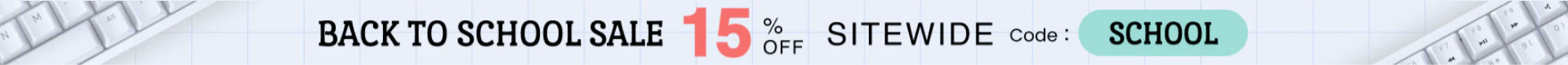The QWERTY keyboard layout has dominated typing for decades, primarily designed to prevent mechanical typewriter jams rather than optimize typing efficiency. However, alternatives like the Dvorak and Colemak layouts have emerged to enhance typing comfort and speed. This guide delves into the ergonomic benefits and differences between these layouts, helping you make an informed choice for your typing needs.

The Dvorak Keyboard Layout
Developed by Dr. August Dvorak and his brother-in-law, William Dealey, the Dvorak layout aims to minimize finger movement and increase typing efficiency. Here are some of its key features:
- Reduced Finger Movement: The Dvorak layout is designed so that the most frequently used letters and digraphs are located on the home row. This arrangement allows typists to travel significantly less distance—about 1 mile per day—compared to 12–20 miles with QWERTY. This reduction in movement translates to less wrist strain and fatigue, making it ideal for those who type for extended periods.
- Enhanced Hand Alternation: Dvorak encourages the use of both hands, promoting a more natural rhythm while typing. This alternation reduces finger fatigue caused by repetitive keystrokes with the same hand, allowing for a more comfortable typing experience.
Additionally, the Dvorak layout features a balanced key distribution, where approximately 56% of typing is done with the left hand and 44% with the right. This contrasts with QWERTY, where the left hand handles about 57% of the workload. The Dvorak layout also minimizes same-finger typing, reducing strain on individual fingers.
Ergonomic Benefits of Dvorak
| Benefit | Description |
|---|---|
| Lower Finger Strain | Minimizes the need to type consecutive letters with the same finger, reducing potential fatigue. |
| Comfortable Typing | Encourages hand alternation, which creates a more natural typing rhythm. |
The Colemak Keyboard Layout
The Colemak layout was designed by Shai Coleman to provide a smoother transition from QWERTY while maintaining ergonomic benefits. Here are some of its notable features:
- Reduced Finger Movement: By placing the most frequently used letters on the home row, Colemak reduces finger travel distance by approximately 16 times compared to QWERTY. This reduction helps lower the physical effort required for typing, making it easier on the fingers.
- Balanced Finger Load: Colemak aims to distribute the typing load evenly across all fingers, avoiding excessive reliance on weaker fingers like the pinky. This design enhances typing comfort and reduces fatigue.
Moreover, Colemak minimizes row jumps, keeping most keystrokes within the home row. This design aligns with natural finger movements, reducing strain on the wrists and fingers. The layout also optimizes key placement for commonly used letters, ensuring that they are within easy reach.
Ergonomic Benefits of Colemak
| Benefit | Description |
|---|---|
| Less Strain on Fingers | Distributes workload more evenly, reducing reliance on weaker fingers. |
| Natural Hand Positioning | Positions keys to align with natural finger movements, enhancing comfort. |
Comparative Analysis: Dvorak vs. Colemak
While both layouts offer ergonomic advantages over QWERTY, they differ significantly in several aspects:
- Key Arrangement: Dvorak places vowels centrally on the home row, while Colemak retains many QWERTY features to ease the transition. Dvorak's radical rearrangement may require a steeper learning curve.
- Symbol Placement: Dvorak extensively reorganizes symbols, which can disrupt coding and shortcut usage. Colemak retains QWERTY symbol placements, making it more convenient for programmers.
- Learning Difficulty: Dvorak requires a significant commitment to relearning, while Colemak's similarities to QWERTY make it easier to adopt.
In terms of typing efficiency, both layouts see improvements over time. Beginners using Dvorak typically start at 40–60 words per minute, but with practice, speeds can reach 80–120 words per minute or more. Colemak users begin at approximately 50–70 words per minute, progressing to 80–140 words per minute with practice.
Typing Efficiency Comparison
| Layout | Beginner Speed (WPM) | Expert Speed (WPM) |
|---|---|---|
| Dvorak | 40-60 | 80-120 |
| Colemak | 50-70 | 80-140 |
Both layouts are designed to cater to English typists, with Dvorak considering letter frequency across multiple languages, making it versatile for multilingual users. Conversely, Colemak focuses primarily on enhancing speed and comfort for English speakers.
In conclusion, both Dvorak and Colemak offer significant ergonomic benefits over the traditional QWERTY layout. The choice between them largely depends on your preference for learning style and typing needs. If you prioritize maximum efficiency and are willing to invest time in relearning, Dvorak may be your best bet. However, if you prefer a gentler learning curve without sacrificing comfort, Colemak is likely the better choice.