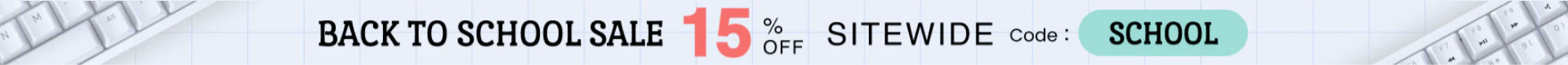Whether crumbs from hurried snacks or dust accumulated over months, the spaces beneath keyboard keys inevitably collect debris that impedes smooth operation. Avoid a jarring teardown by learning techniques for meticulously dislodging grime without dismantling keys, springs or membranes. This expert-sourced guide equips you to deep clean those hard-to-reach nooks for peak tactile performance.
Prep for the Job
Gather microfiber cloths or cotton swabs, a small vacuum or can of compressed air, an old toothbrush, and isopropyl or rubbing alcohol. With any electronic cleaning, unplug the keyboard first for safety. Lay it upside down on top of a washable mat or rag to avoid losing small components or leftover trash. Take before photos to easily compare areas needing attention.
Removing Major Debris
Press firmly on keys one by one while pulsing short bursts from a can of compressed air underneath to blast out dust bunnies and cornflake crumbs. Vacuuming in short sweeps can similarly tug free obvious particles trapped below keys without disturbing springs. Don't over-vacuum a single area to risk bending delicate metal parts.
Scouring Deep Deposits
Use a microfiber or cotton swab dipped in alcohol to dissolve oils, fingerprints and sticky grime coating key letters or sides. Gently rub stained areas or scrape with a clean toothbrush while keys are depressed without harsh scrubbing. Rinse swabs as needed during cleaning. Focus on high-traffic keys often requiring cleaning like WASD or arrow buttons.
Disinfecting for Freshness
After visible scum removal, wipe down the full keyboard including margins with a microfiber saturated in diluted isopropyl alcohol or mild soap solution to sanitize against bacteria. Let completely air dry before replacing. Moisten cotton swabs with solution for scrubbing crevices too minute for cloth access.
Removing Sticky Residue
Sometimes adhesive agents like dried soda or pet hair stick stubbornly underneath keys. To dissolve residue, sparingly dab a microdrop of Goo-Gone or nail polish remover onto a cotton swab, then gently work it into crevices below keys held down firmly. Blot away goop with another swab to prevent residue buildup.
Finishing Touches
Wipe down keys, bezel and stands with a microfiber to buff away leftover moisture or dust stirred up during cleaning. Any debris now lifted from underneath will float to cloth surfaces. Admire your sparkling keyboard, inside and out!
With diligent scrubbing in careful stages, you can restore peak performance without disassembly hassles. Regular cleaning prevents debris from compacting into unseen niches for future frustrations.