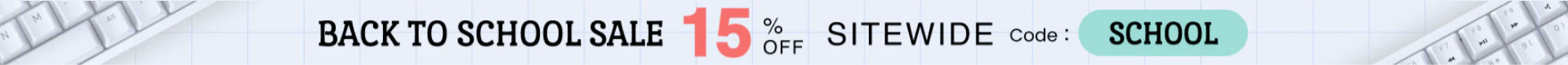In the intricate world of computer gaming, the significance of mouse sensitivity settings cannot be overstated. The fluidity of movement, the accuracy of aim, and the overall gaming experience hinge on finding the perfect balance of sensitivity. Whether you're a seasoned gamer seeking to refine your skills or a newcomer navigating the intricacies of mouse settings, this comprehensive guide is your roadmap to mastering mouse sensitivity. We'll delve into the science behind sensitivity, explore the various settings, and provide practical tips to optimize your gaming performance.
Understanding Mouse Sensitivity: The Science Behind the Precision
Mouse sensitivity, also known as DPI (Dots Per Inch) or CPI (Counts Per Inch), is a metric that measures how much the cursor on your screen moves concerning physical mouse movement. In simpler terms, it dictates the speed at which your cursor traverses the screen when you move your mouse.
Key Components of Mouse Sensitivity:
-
DPI/CPI:DPI or CPI represents the sensitivity level of your mouse. A higher DPI means the cursor will move more pixels for the same physical mouse movement, leading to increased sensitivity.
-
In-Game Sensitivity:In-game sensitivity is a multiplier applied to your mouse DPI. It allows you to fine-tune sensitivity within a game without altering your mouse's native DPI setting.
-
Sensitivity Curve:The sensitivity curve defines how the sensitivity changes concerning the speed of your mouse movement. A linear curve means a consistent sensitivity, while non-linear curves allow for adjustments based on movement speed.
Finding Your Ideal Sensitivity: A Personalized Approach
The quest for the perfect sensitivity is a highly individual journey. Factors such as gaming style, genre preferences, and personal comfort all play a role in determining the ideal sensitivity settings. Let's explore different gaming scenarios and how sensitivity settings can be optimized for each.
-
First-Person Shooters (FPS):In fast-paced FPS games, precision aiming is crucial. Many professional FPS players opt for a lower DPI setting, often between 400 and 800, to ensure precise crosshair control. A lower in-game sensitivity complements this, allowing for accurate shots without sacrificing quick reflexes.
-
Real-Time Strategy (RTS) and Multiplayer Online Battle Arena (MOBA) Games:RTS and MOBA games prioritize swift cursor movement for map navigation and unit control. Gamers in these genres might lean towards a slightly higher DPI, ranging from 800 to 1600, for efficient mouse movement across expansive virtual landscapes.
-
Role-Playing Games (RPG) and Single-Player Adventures:RPGs and single-player games often provide a more relaxed pace, allowing players to explore intricate storylines and environments. In these scenarios, a moderate DPI setting, such as 1000 to 1200, strikes a balance between precision and ease of navigation.
-
Graphic Design and Productivity:Beyond gaming, mouse sensitivity is crucial for graphic design and productivity tasks. A higher DPI, in the range of 1600 to 2400, facilitates precise cursor movement for intricate design work and seamless navigation between multiple monitors.
Optimizing In-Game Settings: A Gamer's Arsenal for Precision
Beyond adjusting your mouse's native DPI, in-game sensitivity settings offer an additional layer of customization. Understanding how these settings interact is essential for achieving the desired level of precision in various gaming scenarios.
-
Mouse Acceleration:Mouse acceleration adjusts cursor speed based on the speed of your physical mouse movement. Disabling mouse acceleration ensures a consistent and predictable cursor movement, making it preferred for gaming scenarios where muscle memory is crucial.
-
Raw Input:Enabling raw input bypasses any additional processing by the operating system, providing a direct and unaltered translation of mouse movement to in-game actions. This setting is favored by gamers for its responsiveness.
-
Sensitivity Multiplier:Some games offer a sensitivity multiplier, allowing you to fine-tune sensitivity within the game independently of your mouse's native DPI. Experimenting with this setting can help you find the sweet spot for each game.
-
Field of View (FOV) Considerations:In FPS games, especially those with adjustable FOV settings, sensitivity can feel different at various FOV values. It's advisable to calculate an effective sensitivity that remains consistent across different FOV settings.
The Role of Muscle Memory: Training for Precision and Consistency
Muscle memory, the ability of your muscles to memorize repetitive motions, is a cornerstone of gaming precision. Consistency in sensitivity settings across games fosters muscle memory, allowing players to execute precise movements instinctively. Here are some tips to train and leverage muscle memory effectively:
-
Stick to a Consistent Sensitivity:Once you find your ideal sensitivity settings, strive to maintain consistency across games. This uniformity aids in the development of muscle memory, as your hands become accustomed to a specific level of movement for precise actions.
-
Practice Regularly:Like any skill, mastering mouse sensitivity requires regular practice. Engage in aim training maps, reflex drills, or specific in-game scenarios to refine your precision and build muscle memory.
-
Experiment with Sensitivity Changes Gradually:If you decide to make sensitivity adjustments, do so gradually. Abrupt changes can disrupt muscle memory and hinder performance. Incremental adjustments allow your muscles to adapt over time.