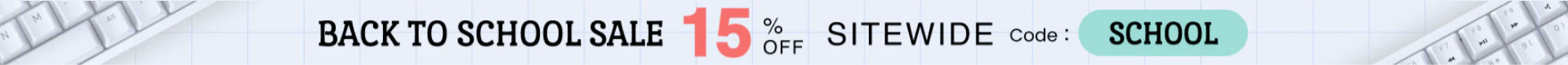In the realm of computer peripherals, the humble mouse plays a pivotal role in our daily interaction with digital landscapes. However, not all mice are created equal, and the debate between vertical and horizontal mice has become a focal point in the pursuit of ergonomic excellence. In this exploration, we will dissect the intricacies of both vertical and horizontal mice, unraveling their ergonomic implications to help you make an informed choice for a more comfortable computing experience.
The Horizontal Mouse: An Iconic Design
The horizontal mouse, the standard and ubiquitous choice for decades, features a design where the hand rests in a palm-down position. This conventional configuration is what most users are familiar with and find in offices, homes, and gaming setups worldwide. Its design allows for easy gliding movements on surfaces, making it versatile for various tasks.
Pros of Horizontal Mice:
-
Familiarity and Accessibility: The horizontal mouse is the norm, and users of all ages are accustomed to its design. It's readily available, making it easy to replace or upgrade.
-
Versatility: Suited for a broad range of tasks, the horizontal mouse is adept at general computer use, office work, and casual gaming.
-
Broad Market Choices: The market is flooded with options, ranging from budget-friendly to high-end, offering various features like programmable buttons and customizable designs.
The Rise of the Vertical Mouse: A Paradigm Shift
Enter the vertical mouse, a departure from the traditional horizontal design. This ergonomic alternative places the hand in a handshake position, minimizing pronation and supination. Initially embraced by those seeking relief from wrist strain and carpal tunnel issues, the vertical mouse has gained traction as a viable option for a more natural hand posture.
Pros of Vertical Mice:
-
Ergonomic Advantages: The primary allure of vertical mice lies in their ergonomic benefits. Users report reduced strain on the wrist and forearm, potentially alleviating discomfort associated with prolonged computer use.
-
Wrist Alignment: The handshake position promotes a more natural alignment of the wrist, potentially mitigating the risk of repetitive strain injuries.
-
Comfort for Specific Conditions: Individuals with pre-existing conditions like carpal tunnel syndrome or tendonitis may find relief using a vertical mouse.
Choosing Between Vertical and Horizontal Mice
Factors to Consider:
-
Comfort Preference: Some users find the handshake position of a vertical mouse more comfortable, while others prefer the traditional feel of a horizontal mouse. Personal preference plays a significant role.
-
Adaptation Period: Switching from a horizontal to a vertical mouse may require an adaptation period. Users must acclimate to the new hand position and movement dynamics.
-
Task Specificity: Consider your primary computer activities. If you engage in tasks that involve precise cursor control, like graphic design or gaming, a horizontal mouse might still be the preferred choice.
-
Existing Health Conditions: Individuals with existing wrist or forearm issues may benefit from the ergonomic design of a vertical mouse. However, consulting with a healthcare professional is advisable for personalized advice.
The Ergonomic Odyssey
In the quest for ergonomic excellence, the choice between a vertical and horizontal mouse boils down to individual preferences, habits, and health considerations. While the horizontal mouse remains the standard, the rise of the vertical mouse offers an alternative for those seeking relief from ergonomic discomfort. As the computing landscape evolves, the perfect mouse for you might just be the one that aligns with your unique ergonomic needs.