
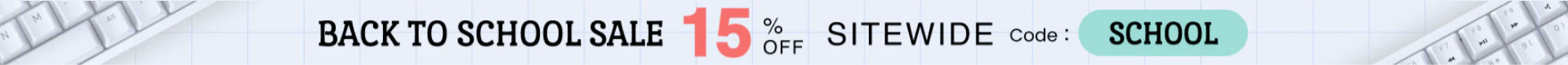
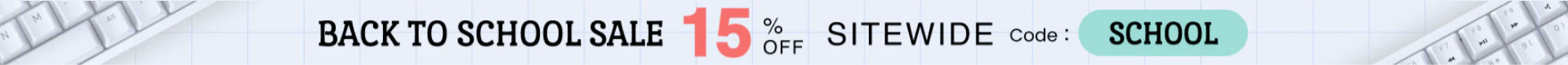


$100 vs $20 Gaming Mice: Which is Better? When it comes to gaming peripherals, the debate between high-end and budget options is never-ending. In this article, we’ll compare a $100 gaming mouse, the Razer DeathAdder V3 HyperSpeed, with a $20 budget option, the Attack Shark R1, to determine which one offers the best value for gamers. We’ll look at build quality, performance, and features to help you decide which mouse is right for you. Build Quality The Razer DeathAdder V3 HyperSpeed boasts a premium build quality with a sleek design and durable materials. The mouse features a comfortab......

Mechanical keyboards have surged in popularity among typists, gamers, and tech enthusiasts, primarily due to their durability, responsiveness, and the satisfying typing experience they offer. Central to this experience are the mechanical switches beneath each keycap, which come in three primary types: linear, tactile, and clicky. Understanding the nuances of these switch types is essential for selecting a keyboard that aligns with your preferences and needs. Linear Switches: Smooth and Silent Linear switches are characterized by their smooth and consistent keystroke from the moment you ......

In the world of PC gaming and productivity, keyboards play a crucial role. The three primary types of keyboards—mechanical, membrane, and optical—each offer unique advantages and disadvantages. This article explores these keyboard types in detail, helping users make informed decisions based on their specific needs. 1. Overview of Keyboard Types The three main types of keyboards are: Mechanical Keyboards Membrane Keyboards Optical Keyboards Each type differs in terms of construction, performance, and user experience. Understanding these differences is essential for choosing the right k......

Building a custom mechanical keyboard is an exciting endeavor, but choosing the right switch can be daunting. With the plethora of options available, finding the perfect fit requires careful consideration. This guide explores the different types of mechanical keyboard switches – linear, tactile, clicky, and silent – to help you make an informed decision. Linear Switches Linear switches are arguably the most popular choice in the custom mechanical keyboard community. True to their name, they offer a smooth, consistent keypress without any tactile feedback or click. This characteristic is......

As we dive into 2024, programmers are constantly on the lookout for tools that can enhance their productivity and comfort. One of the most crucial tools in a programmer's arsenal is their keyboard. In this article, we'll explore the top 5 best keyboards for programming in 2024, each offering unique features to cater to different preferences and needs. 5. Asus ROG Strix Scope RX TKL Wireless: Best for Typing Comfort The Asus ROG Strix Scope RX TKL Wireless is a dream come true for those seeking ultimate typing comfort. With its perfectly spaced keys and double-shot PBT keycaps,......

As we approach the end of 2024, the graphics card market continues to evolve, offering gamers and professionals a wide range of options across various price points. In this comprehensive guide, we'll explore the best graphics cards available in September 2024, covering every budget level from under $200 to the high-end 4K gaming market. We'll also look at upcoming launches and sales to help you make the most informed decision. Current Graphics Card Market Trends Before diving into specific recommendations, it's essential to understand the current state of the graphics ......

When shopping for a new computer mouse, you've likely noticed there is a wide range in prices. You can find basic models for under $10, while high-end gaming mice can cost over $150. But is it really worth spending more on a mouse, or are you just paying for unnecessary bells and whistles? In this article, we'll explore the features and benefits of expensive mice to help you determine if the added cost is justified for your needs. Sensor Technology One of the key components that separates inexpensive mice from premium models is the sensor. Basic optical sensors tend to have low......

When you think of customizing your MacBook setup, a lot of attention often goes to adding external displays, keyboards, or even software enhancements. But one of the most overlooked aspects is finding the right mouse. Whether you are a creative professional or a casual user, the mouse is the primary physical interaction point between you and your Mac, making it vital to choose a mouse that enhances productivity and comfort. If you’ve ever tried to find the perfect mouse for your Mac, you know it can be frustrating. Some mice are clearly designed for Windows, others don’t support Apple’s ......