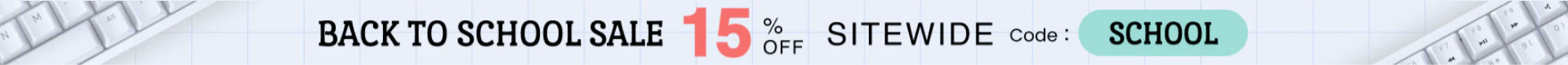Long hours spent typing can leave you feeling more aches than satisfaction. Conventional straight keyboards force your hands into an unnatural position that strains muscles over time. Ergonomic keyboard designs aim to correct this by contouring to the natural shape of your hands and arms. If you suffer from wrist, finger, or neck pain, an ergonomic keyboard could provide relief. This guide breaks down the top ergonomic keyboard options and factors to consider when shopping for one to protect your comfort.
Understanding Ergonomic Keyboard Designs
All ergonomic keyboards depart from the traditional rigid, flat rectangle shape. They feature split, contoured designs divided into two or three segments to align with your forearms. This promotes neutral wrist positioning instead of the twisted angles of regular keyboards. Key elements that differentiate ergonomic designs include:
Curve/Arc: How dramatically the keyboard is contoured from center to sides. More curve brings wrists closer to a natural handshake position.
Tilt: Ability to adjust the keyboard plane for varying arm angles to avoid straining down towards the keys.
Palm/Wrist Rests: Soft, supportive pads along the full length of the keyboard to promote neutral wrist positioning.
Key Placement: Spacing and row layout optimized for hand biomechanics over efficient use of desk space.
Split Design: Some keyboards are fully divided into left and right halves for highest customization.
Top Choices for Preventing Pain
Here are some top-rated, popular ergonomic keyboards known for reducing strain:
Microsoft Sculpt Ergonomic Keyboard – Its smoothly curved design places negligible pressure on wrists. Arc matches the natural hand position without wrist bands. Removable palm supports.
Goldtouch Go3 Ergonomic Keyboard – Very adjustable split keyboard. Adjust tilt up to 30 degrees, arm angles fully customizable. Easy to type while standing.
Kinesis Freestyle2 Split Ergonomic Keyboard – Fully divided into left/right halves with row staggering. Customizable keywells, tenting, arm pads. Ideal for hand differences or severe pain cases.
Anthropic Ergonomic Keyboard – Contoured arc subtly guides hands into neutral position. Compact yet efficient size. Adjustable tilt, removable palm/wrist pads.
Matias Ergo Pro Ergonomic Keyboard – Smoothly curved, palm padded design. Quiet scissor switches feel natural. Adjustable tilt, extremely sturdy build quality.
Choosing the Right Keyboard for You
When selecting the ideal keyboard, prioritize the features that matter most for your specific pain areas, needs and symptoms. Splits are better for severe cases but take adjustment. More adjustable/customizable models minimize long-term strain from inflexibility. Test demo units if you can. Replace immediately if pain persists to prevent injury. Your wrists, fingers and entire body will thank you for the investment in comfort.