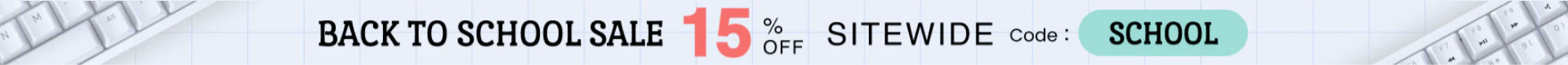Keyboard layouts are a fundamental aspect of human-computer interaction, influencing typing speed, ergonomics, and overall user comfort. These layouts vary significantly based on language, ergonomic considerations, and regional preferences. This guide provides a comprehensive overview of the main types of keyboard layouts, highlighting their unique features, benefits, and applications.
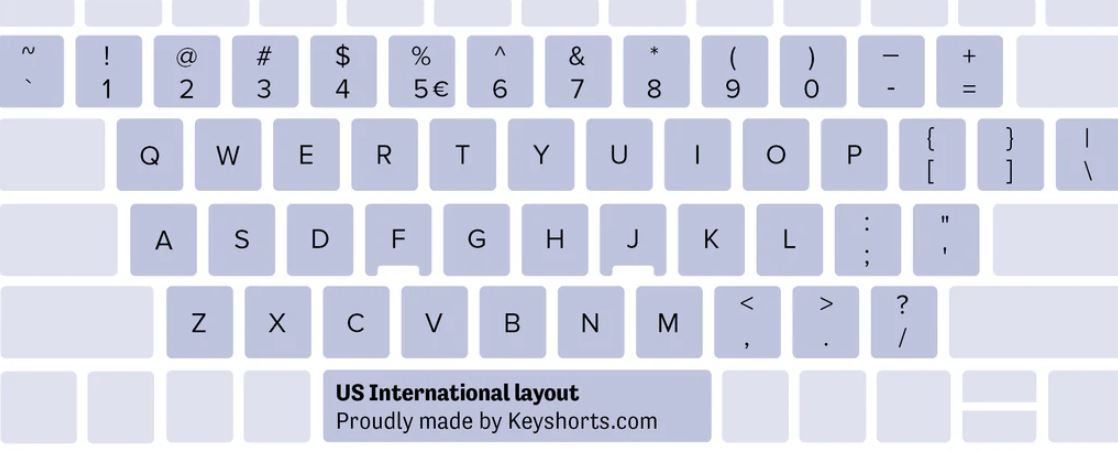
An Overview of Standard Layouts
Standard keyboard layouts have been developed and refined over decades to meet the needs of various languages and regions. Here's a look at some of the most prevalent:
QWERTY
- Origin: The QWERTY layout was initially designed for typewriters in 1873. Its primary purpose was to prevent mechanical jams by spacing out common letter pairs.
- Usage: Dominant in English-speaking countries, including the United States, the United Kingdom, and Canada.
QWERTZ
- Features: Similar to QWERTY, but with "Y" and "Z" swapped. It also includes shifts to braces and brackets.
- Usage: Commonly used in Germany, Austria, and Switzerland.
AZERTY
- Features: This layout rearranges vowels and consonants to better suit the French language.
- Usage: Primarily used in France, Belgium, and Switzerland.
JCUKEN
- Features: The Russian equivalent of QWERTY, optimized for the Cyrillic script.
- Usage: Used in Russia, Ukraine, and other Cyrillic-speaking regions.
Ergonomic and Alternative Keyboard Layouts
Ergonomic and alternative layouts are designed to improve typing efficiency and reduce strain. These layouts often prioritize placing frequently used keys in more accessible positions.
Dvorak Simplified Keyboard (DSK)
- Design: The Dvorak layout places approximately 70% of typing on the home row, significantly reducing finger movement.
- Usage: Popular among programmers and heavy typists seeking to minimize strain and maximize efficiency.
Colemak
- Design: Colemak retains the "A, S, D, F" keys from QWERTY for an easier transition while focusing on ergonomic improvements.
- Variants: Includes Colemak-DH, which features dedicated symbols for enhanced functionality.
BÉPO
- Design: A French ergonomic layout organized phonetically for optimal typing.
- Usage: Used in France and French-speaking communities.
Workman
- Design: Similar to Dvorak, but optimized for modern English and programming tasks.
Language-Specific Layouts
Language-specific layouts cater to the unique characters and structures of different languages, enhancing typing efficiency and accuracy.
- Hebrew: Supports right-to-left input and includes vowel diacritics.
- Arabic: Designed for right-to-left scripts with optional vowel marks.
- Hangul (Korean): Combines consonants and vowels into syllabic blocks.
- Indic (Devanagari, Tamil, etc.): Often uses QWERTY with transliteration or phonetic mapping.
Compact and Split Keyboards
Compact and split keyboards are designed to improve ergonomics and reduce strain by promoting a more natural hand and wrist position.
- Maltron: Features a curved split keyboard with an ergonomic key arrangement.
- Kinesis Advantage: Offers a contoured split design to reduce strain and supports both QWERTY and alternative layouts.
Specialized Layouts
Specialized layouts are designed for specific tasks, such as shorthand or accounting, to maximize efficiency in those areas.
- Steno (Stenotype): Uses chorded keys for shorthand and is commonly used in court reporting.
- Alpha (Accounting/Data Entry): A QWERTY-based layout with a focus on numeric keypad functionality for repetitive tasks.
Regional and Experimental Layouts
Regional and experimental layouts are often developed to address specific linguistic or ergonomic needs within a particular region or community.
- NEO (Germany): An ergonomic layout for German and English, supporting umlauts and other special characters.
- Xavier (Europe): A minimalist design optimized for fast typing in European languages.
Dvorak vs. Colemak vs. QWERTY: A Detailed Comparison
The QWERTY keyboard layout, initially designed to prevent typewriter jams, has become the de facto standard for keyboards today. However, its design does not consider typing efficiency and ergonomics, leading to the emergence of alternative layouts like Dvorak and Colemak. Below is a detailed comparison of the benefits of Dvorak and Colemak layouts over QWERTY:
Dvorak Layout Benefits
- Increased Typing Speed: Dvorak optimizes key placement, with 70% of keystrokes on the home row, compared to only 32% on QWERTY. Studies suggest that Dvorak users can achieve a 6.2% increase in typing speed compared to QWERTY. Additionally, Dvorak separates vowels and consonants on the left and right sides of the home row, respectively, creating a natural rhythm of alternating between hands, which is faster and smoother than using one hand or finger. The highest recorded typing speed on Dvorak is 194 WPM.
- Reduced Finger Movement: In Dvorak, fingers travel an average of only 1 mile per day, compared to 12–20 miles with QWERTY. This significant reduction in finger movement reduces wrist strain and fatigue during prolonged typing sessions, making it ideal for users who spend long periods typing.
- Improved Accuracy: By concentrating the most frequently used letters and digraphs on the home row, Dvorak reduces the likelihood of typos. Its strategic key placement is thought to improve typing accuracy by approximately 5% compared to conventional layouts, as it aligns with natural finger movements and minimizes the need to stretch or reach for keys.
- Enhanced Privacy: Due to its unfamiliar key placement, Dvorak offers a higher level of privacy. It makes it significantly harder for someone to decipher your typing rhythm and guess what you are typing, deterring casual onlookers and reducing the risk of shoulder surfing.
- Ergonomic Design: Dvorak focuses on reducing finger fatigue and strain. It maximizes hand alternation and optimal finger placement, ensuring that frequently used letters like "E" and "T" are placed under the strongest fingers (the middle finger). This reduces the likelihood of repetitive strain injuries caused by excessive finger movement and uneven hand usage.
Colemak Layout Benefits
- Learning Ease: Colemak retains much of QWERTY's key arrangement, particularly the positions of the "A", "S", "D", "F" keys. This makes the transition from QWERTY easier, with a gentler learning curve. Users familiar with QWERTY can adapt to Colemak relatively quickly, reducing the time and effort required to relearn typing habits.
- Enhanced Typing Efficiency: Colemak optimizes key placement to minimize finger travel. It ensures that the most frequently used letters in English, such as "R", "E", "T", "A", "O", and "I", are within reach of the home row. Common letter pairs like "TH", "HE", and "ER" are placed on adjacent keys, while frequently used symbols like parentheses, brackets, and slashes are also easily accessible. This arrangement reduces finger movement and increases typing speed.
- Improved Ergonomics: Colemak reduces finger travel and minimizes sequences where the same finger is used consecutively. Compared to Dvorak, Colemak does not prioritize hand alternation as much, but it distributes vowels more evenly across the keyboard. This avoids issues such as excessive strain on the pinky finger and uneven hand usage found in Dvorak, thereby enhancing typing comfort and reducing the risk of injuries.
- Stronger Language Support: Colemak is more adaptable to other Latin-script languages beyond English, such as Spanish, French, and German. It can be easily modified for typing in these languages, offering broader applicability.
- Gaming Friendliness: Colemak retains the symbol placement of QWERTY, making it more gaming-friendly than Dvorak. For gamers who frequently use the W-A-S-D movement keys, Colemak's layout is more compatible with conventional gaming controls, requiring less adjustment.
Comparative Advantages of Dvorak and Colemak Over QWERTY
- Key Placement Optimization: Both Dvorak and Colemak place the most frequently used keys on the home row, reducing the need for fingers to stretch to the upper and lower rows, thereby lowering finger travel distance and increasing typing speed.
- Reduction in Same-Finger Typing: In QWERTY, it is common to type multiple letters with the same finger, which can lead to finger fatigue. Dvorak and Colemak improve hand alternation and finger distribution, minimizing same-finger sequences and enhancing typing efficiency.
- Enhanced Ergonomics: Compared to QWERTY, Dvorak and Colemak prioritize ergonomics in their designs. They reduce finger strain, lower the risk of repetitive strain injuries, and provide a more comfortable typing experience, especially during prolonged typing sessions.
Differences Between Dvorak and Colemak
- Learning Curve: Colemak retains more of QWERTY's key arrangement, making it easier to learn, especially for users transitioning from QWERTY. Dvorak involves more significant changes to key placement, requiring more time and effort to adapt.
- Key Arrangement: Dvorak clusters vowels (U, E, O, A, I) on the left-hand home row, while Colemak distributes them more evenly. Dvorak places the letter "L" on the right pinky finger, which is weaker than other fingers, whereas Colemak optimizes key placement to utilize stronger fingers.
- Typing Style: Dvorak emphasizes hand alternation, striving to achieve a balanced typing rhythm by alternating between the left and right hands. Colemak focuses on "rolls" (typing with consecutive fingers), arranging frequently used letter pairs on adjacent keys to facilitate finger movement across the keyboard.
- Special Character Placement: In Dvorak, most special characters are on the right side of the keyboard, while Colemak's special character placement is more similar to QWERTY, with commonly used symbols easily accessible on the home row.
In summary, both Dvorak and Colemak offer numerous advantages over QWERTY in terms of typing efficiency and ergonomics. The choice between them depends on personal preferences and needs. If you prioritize rapid adaptation and seamless transition from QWERTY, Colemak may be a better fit. If you are willing to invest more time and effort to achieve higher typing efficiency and ergonomic benefits, Dvorak is worth considering. It is important to note that switching to a new keyboard layout requires some time to relearn and adapt. Before making the switch, you can try both layouts to determine which aligns better with your typing habits and needs.
Key Considerations
When choosing a keyboard layout, several factors should be taken into account to ensure it meets your specific needs:
- Input Methods: Asian languages, such as Chinese and Japanese, often use QWERTY with software-based input methods like Pinyin and Kana.
- Adaptability: Layouts like Colemak and Workman aim to balance familiarity with QWERTY and improved efficiency, making them easier to learn for those accustomed to the standard layout.
Keyboard Layout Comparison Table
| Layout | Origin/Primary Use | Key Features | Pros | Cons |
|---|---|---|---|---|
| QWERTY | United States, English-speaking countries | Standard layout designed to prevent typewriter jams | Widely available, familiar to most users | Not optimized for typing efficiency or ergonomics |
| QWERTZ | Germany, Austria, Switzerland | Similar to QWERTY with "Y" and "Z" swapped | Adaptation for German language | Less efficient for English typing |
| AZERTY | France, Belgium, Switzerland | Rearranged vowels and consonants for French | Optimized for French language | Unfamiliar to English typists |
| Dvorak | Ergonomic layout | 70% of typing on the home row | Increased typing speed, reduced finger movement | Steep learning curve, less widely supported |
| Colemak | Ergonomic layout | Retains QWERTY's "A, S, D, F" keys | Easier transition from QWERTY, improved ergonomics | Requires some relearning |
This categorization highlights the diversity in keyboard layouts, driven by linguistic needs, ergonomic goals, and regional adaptations. By understanding the nuances of each layout, users can make informed decisions to optimize their typing experience and productivity.